Welcome to Our Navisworks for Beginners Course
We are excited that You are interested in learning more about reviewing design and construction models using Navisworks. During this course, we will show you how to easily navigate 3D models, find design issues or potential construction problems, how to share your findings with others and other useful tips and tricks in Navisworks.
By the end of this course You will …
- be able to review federated 3D models
- quickly identify design problems and raise potential construction issues
- be more confident in using 3D models in discussions or meetings
- know how to find and check data or information in the models
- be familiar with the tools and the primary features in Navisworks
BIM Managers and BIM Coordinators can use Navisworks to improve design coordination.
- Combine design and construction data into a single federated model.
- Identify and resolve clash and interference problems before construction.
- Aggregate data from multiple trades to better control outcomes.

To get started You will need …
To participate in the course and complete the challenges you will need Navisworks Simulate installed on your windows PC. If You don’t have the application, you can download a trial version from the Autodesk website.
This is our first online training course. We have designed this course so that You have fun, learn new skills and we hope you will share your e-learning experience with your colleagues. The course is designed to be interactive and You will need to complete different challenges along the way in order to learn the different skills and techniques.
You are encouraged to ask questions and request additional training information, so that we can continue to improve the course. We look forward to your feedback and your participation. All your contributions, comments and ideas are very welcome and we encourage you to ask questions and HAVE FUN!
If YOU think that we can improve this course in any way, big or small, let us know in the comments sections as you progress through the course.
Say Hello …
Before You get started with Your e-learning,
please introduce Yourself to the others joining the course.
Tell us one interesting thing about your experience with 3D models or BIM. Let us know if you have never used Navisworks before. Tell us if this will be your first e-learning adventure! For inspiration, here are what others have shared ….

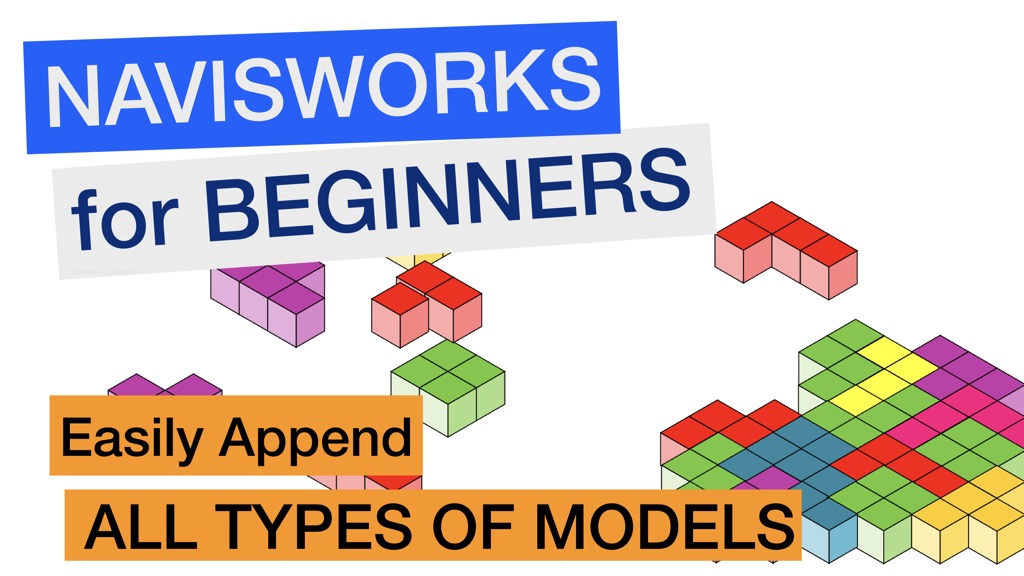
Hi,
Im totally new to NavisWork. Due to my new job, I need the skill of Model Review in NavisWork.
Hello,
I’m Hieu, a new graduated student from BIM Course in Canada.
I would love to explore new things from Naviswork. Thank you
Hi,
I am Jaydan and would like to explore beyond Revit modelling, specifically on how Navisworks can help to bring BIM implementation further.
Hello, I am a civil engineer working as a project planner in Sydney.
Looking forward to enhance my knowledge with Navisworks.
HELLO EVERYONE,
I AM a BIM MANAGER FROM INDIA
LOOKING FORWARD TO LEARN NAVISWORKS.
I ALWAYS LIKE TO ADOPT NEW SKILLS
Hi, I would like to introduce myself, My Name is Parvez, I am working as a mechanical draftsman in Doha, Qatar. I’m very excited with this initiative to explore the modules through Navisworks. It should be very interesting.
My Name is Mohamed Othman, an Electrical Engineer in Limak Insaat, Kuwait.
I am working in the new terminal building in Kuwait airport and I am very interested to start this Navisworks course
Hi, I am doing BIM project right now. Just want to explore what kind of tools that market use for the BIM project to do coordination and clash detection. Besides that, wish to share and learn in the community. Thanks
Hi, I’m Nooraini, an Information Manager and have no experience in reviewing models. I’m excited to learn new things about Navisworks.